Welcome to another Bright Ideas Link Up!
My favorite teacher ideas are those that solve a big teacher problem, so I’m sharing with you how I organize my online resources with the free website Symbaloo.
When I first began using my computer to project things for my class, I’d bookmark the webpage for future use.
However, soon I found more videos, online storybooks, phonics games, and webpages than I could handle, and bookmarking them all by name became unmanageable.
Symbaloo allows me to organize all of my bookmarks in a visual way, similar to an ipad screen. Just make a tab for each subject area and click on any blank square to create a link to any webpage. Super fast and easy!
If I found a great link on my home computer, I had to email it to myself and add it to my school computer.
Symbaloo is web-based, so if you add the link to your board at home, it will show up on your board at school. I make my Symbaloo board my homepage, and I have another for student computers.
If I wanted to share lots of links with my colleagues, I had to find all the links and copy/paste them in an email.
I can share my entire board with my whole primary staff with just a link, all of the primary teachers in my district, or anyone else in the world. Just click the “Share” button on the top right corner.
It can be overwhelming to find great math or literacy links that really work, or that have been well tested by teachers.
You can search hundreds of boards that have already been made by other teachers who have chosen to share them publicly. Just search your grade and subject. If you click the orange “add to webmix” button (see below), their ENTIRE board will become another tab in your collection!
You can also create collaborative boards.
The board below has been added by over 23,000 teachers collecting links for elementary students.
Hope you find some great links and save yourself some time.
Thanks for stopping by today!
Related Articles:


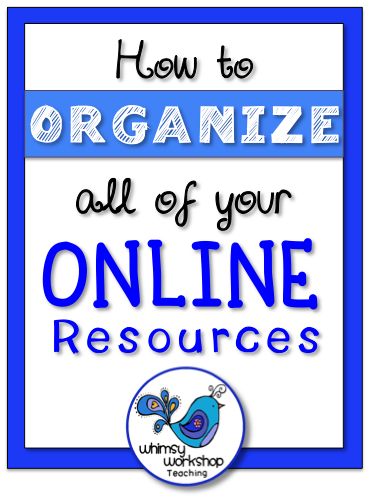



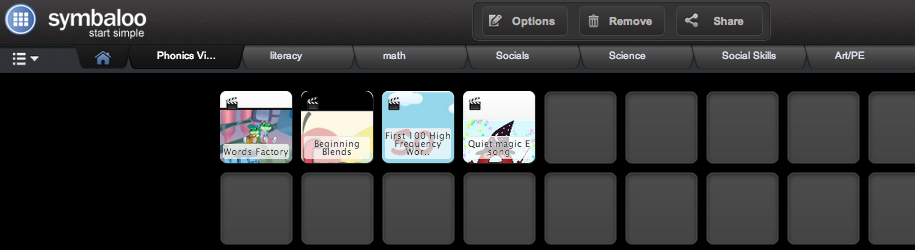



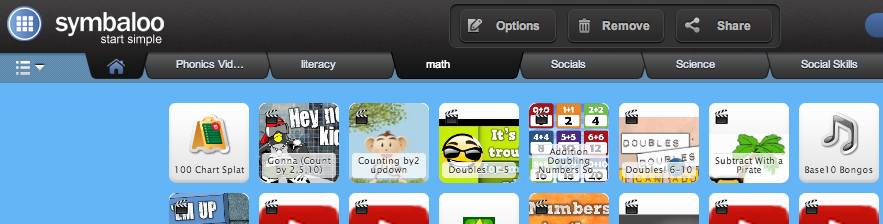





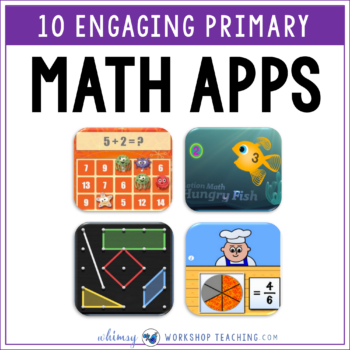
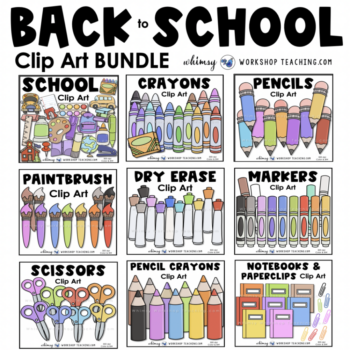 Back To School + School Things Bundle
Back To School + School Things Bundle  Best Friends Kids and Animals
Best Friends Kids and Animals 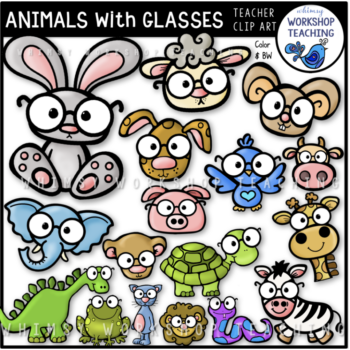 Animals With Glasses
Animals With Glasses 
