I’ve given my blog a bit of a face-lift today. Nothing too extreme, just a little botox in the wrinkle zones. : )
Here’s the problem: When I saved my signature image as a png, it uploaded to blogger with a black background. What?! There’s no background in a png – it’s been removed. So how can it be black?
Here’s the source of the problem:
Blogger automatically imports all of your images to Picassa where they are saved. Google also automatically “enhances” your photos, which is great – except it also sometimes leaves the black background around png images. Not so great.
There are a few fixes for this, but the easiest one is to disable the settings in Google.
1. Disable the default “auto-enhance” by going to you G+ account and choosing “settings”.
2. In the “photos” section, UNCHECK “Automatically enhance new photos”
3. To apply that to your signature, upload your png image in a new post, and copy the html.
4. In Blogger, go to
Settings —> Posts and Comments —> Post Template
5. Paste your html in that box and save.
Each time you start a new post, your signature image will be there automatically with NO black background.
If you also want to remove the white border around your images like I did below, the instructions are HERE.
Hope that saves someone a bunch of headaches!




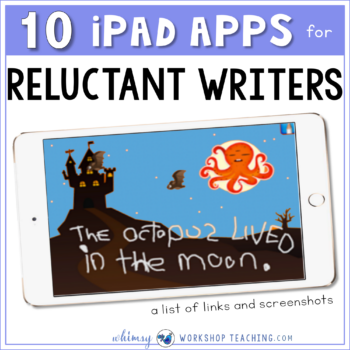
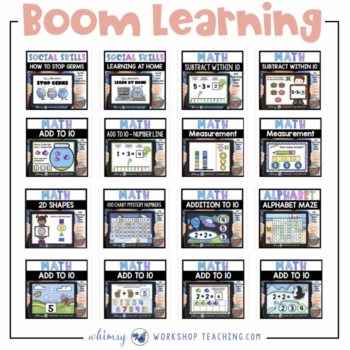
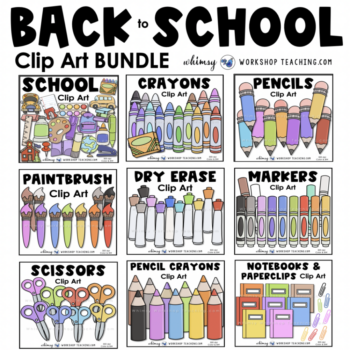 Back To School + School Things Bundle
Back To School + School Things Bundle  Best Friends Kids and Animals
Best Friends Kids and Animals 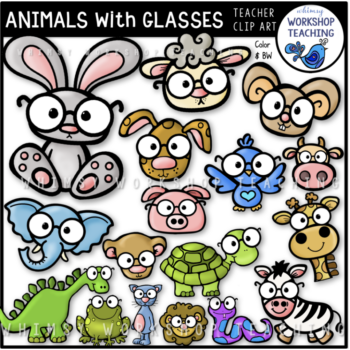 Animals With Glasses
Animals With Glasses 
