10 Apps for Encouraging Reluctant Writers
Do you have ipads in your classroom this year? Are you looking for ways to encourage your reluctant writers? I am always on the lookout for fun new activities for my young writers.
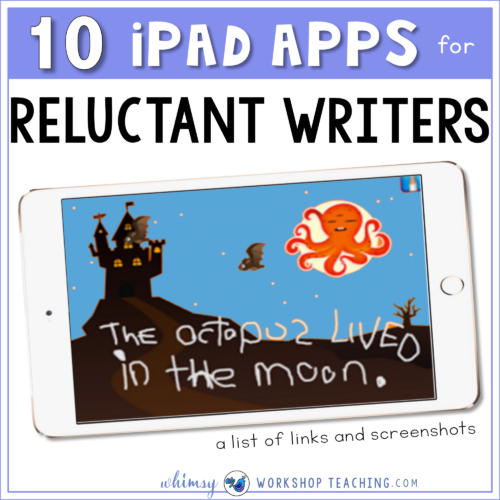

Motivation
Make my writing tasks both more engaging – and less overwhelming – to students who shut down at writing time.
Luckily, I was able to use what they already loved – technology.
I discovered that the most effective apps to use with my students were the ones that used writing in the form of comics. This became a whole new way for me to engage those reluctant writers!
Just like with other writing tasks, they are still required to come up with logical dialogue, edit their spelling, create a storyline, or communicate their ideas in writing.
Comic Format
Here are a few examples of the apps that I’ve used to incorporate this kind of writing. I downloaded the free versions when possible to try out before upgrading any of them.
Storybook Maker
This app is so fun and easy to use! Click HERE to see a short youtube video that shows you how to use it. I showed this video to my class before we got started and they were so excited to get going!
Comic Life
My students are young, so they need an app that is very simple. This one is simple enough for them to figure out on their own with a bit of exploration time. Students first had to choose a comic book template, and then they click on one frame to add a photo.
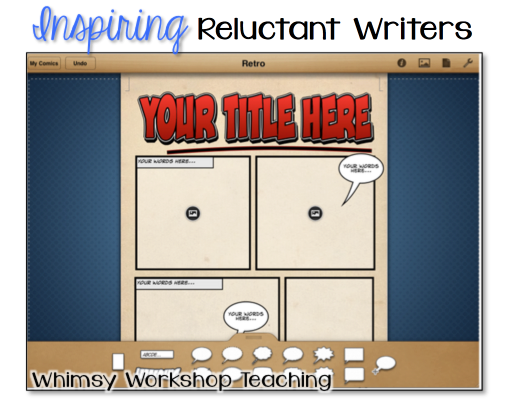
First, with no prompting from me, they thought of using the iPad’s camera to take pictures of each other as characters in their comic. They also used pictures of the playground and our classroom as background images in a story about our school.
Captions
To cover all the required writing goals for our grade, we also used comic-style apps to explore non-fiction. With this app, students were given a picture and simply used the tools to write captions for different aspects of the picture. Here is one of a picture I took while visiting the farm with the class. The task was to write five different sentences about it.
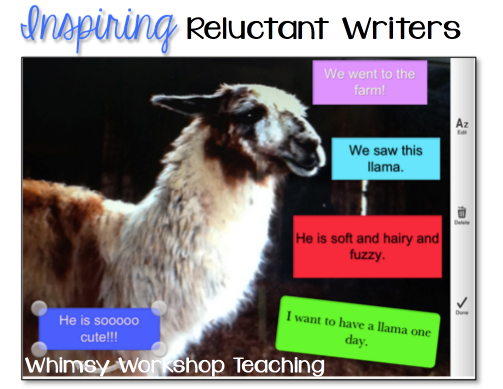
Comics Creator
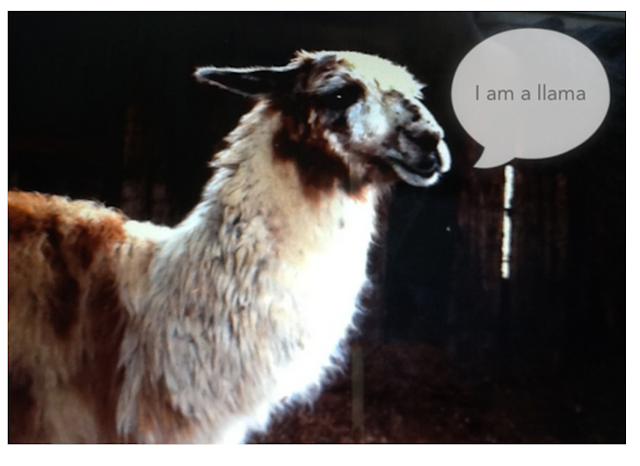
Superhero Comic Book Maker

Once that is done, I asked them to choose a crayon tool to write some text (with their finger) right on to the screen. This can be as simple as starting a story, labelling the picture, or drawing their own characters (you can differentiate as needed).
In the example below, the student chose the Halloween background, dragged an octopus onto the moon, and then used a white pencil tool to write a sentence about the picture. I could then take a screen shot to use for assessment!

Toontastic
The next app I have to show you is called Toontastic. This interactive app walks students through the creation of a story: Introduction, Conflict, Challenge, Climax and Resolution. Students choose a setting and drag in some characters from below for each part of the story.
The next part is amazingly engaging: students move the characters around with their fingers and verbally narrate what is happening. The app records the action and the students’ voice as a small video clip! This becomes the first “scene” in the story.



Word Creativity Kit
This is a great choice for more advanced students who need a little bit of help coming up with ideas. It begins with a group of words, or selected words, stickers and pictures, and the end result can be stories or poems.
There are many options and features to explore, and students have the ability to create, save and print their stories or poems.
Writing Challenge for Kids
This app is meant to spark imagination while practicing writing skills. The story is mapped out first, and then details are added along the way!
Writing Prompts for Kids
This is very similar to the previous, but has some features that some students may prefer.
Write About This
This writing app for has three levels to choose from. Students are guided through the writing process by choosing details along the way, and even add photos!
Pin this list for later!
If you’re having trouble finding what you need for math, literacy or clip art, you can grab this handy Clickable Catalogue for everything available in my TPT store – a big time saver! Tuck it away for when you need it!
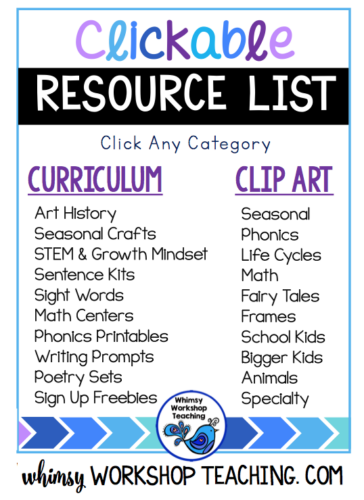
Click here to download the clickable resource list to keep for later.


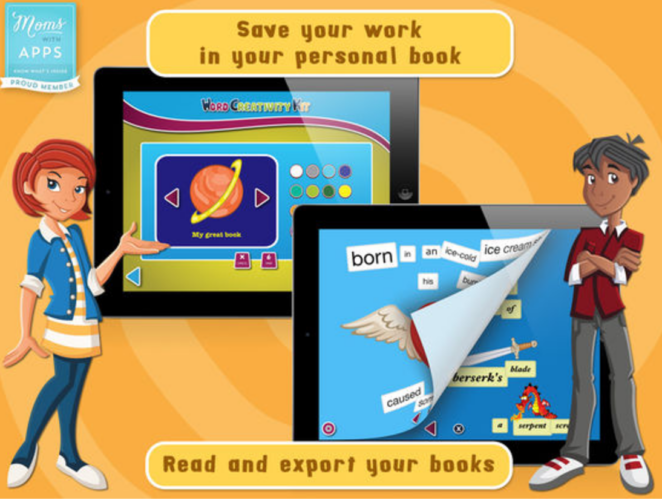
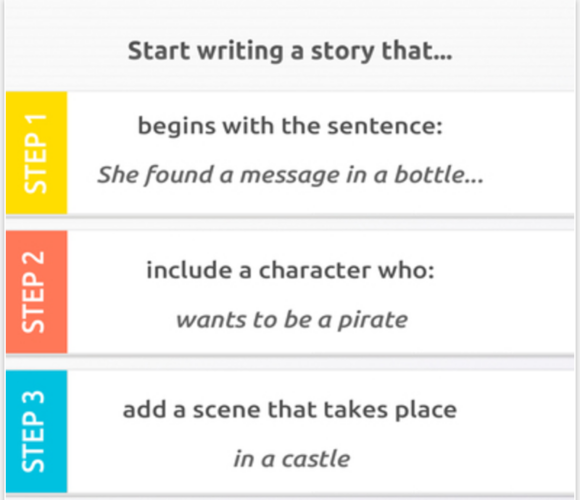

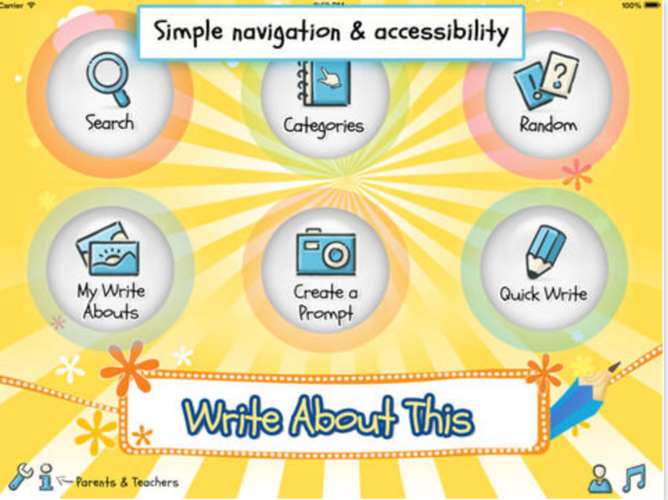
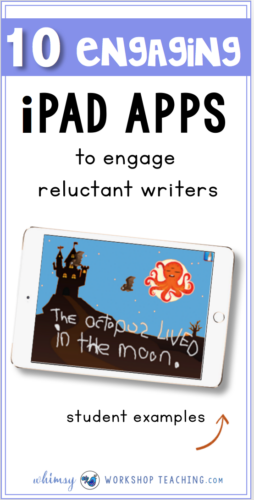
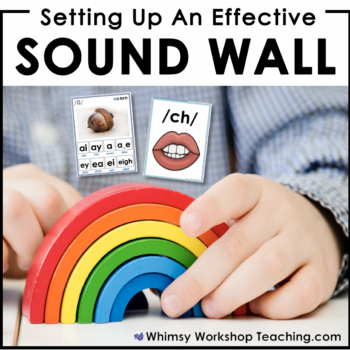

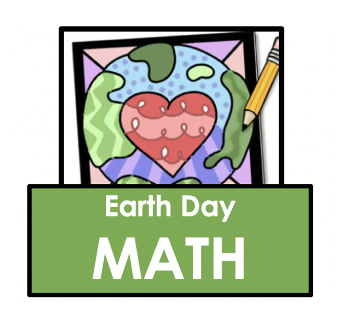
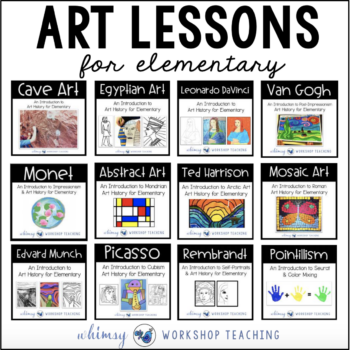 Art History for Elementary 1
Art History for Elementary 1 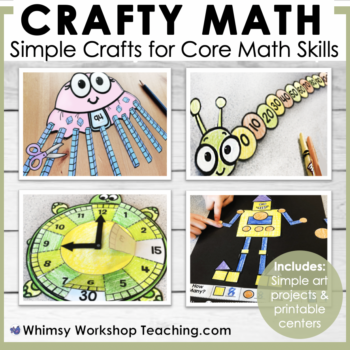 Crafty Math Bundle #1
Crafty Math Bundle #1  Directed Drawing With Differentiated Writing Prompts
Directed Drawing With Differentiated Writing Prompts 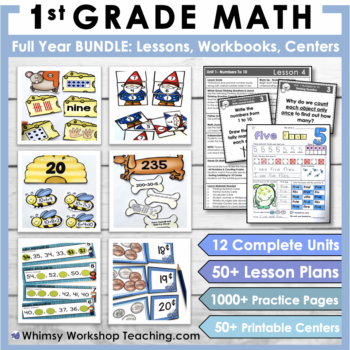 1st Grade Math Full Year MegaBundle
1st Grade Math Full Year MegaBundle 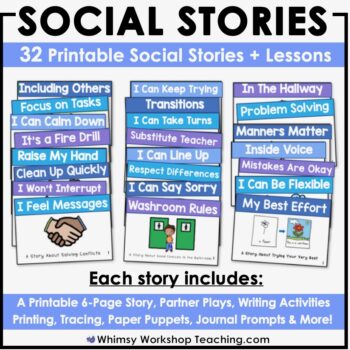 The Ultimate Social Stories SEL Bundle
The Ultimate Social Stories SEL Bundle 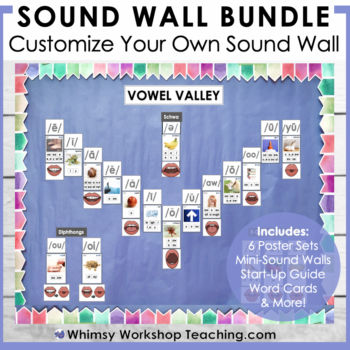 Ultimate Sound Wall Bundle
Ultimate Sound Wall Bundle  Fairy Tales STEM Literacy Bundle
Fairy Tales STEM Literacy Bundle 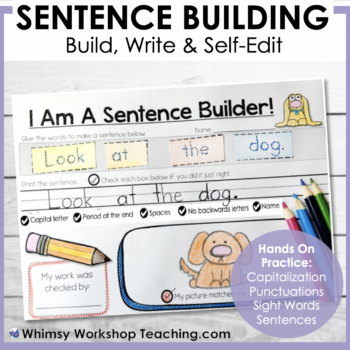 Secret Sentences Bundle
Secret Sentences Bundle 
